Contact details are the first thing employers are going to see on your resume. This section is a mandatory part of each resume, as it gives employers information on how they can reach out to you if they are interested in your application.
Since this is the first thing they are going to see, it needs to be done right.
Despite the fact that this section is frequently just quickly skimmed, it can still set the tone and determine the outcome of your application. To make it work, it needs to be professional, concise, straightforward, and – above all – correct. Even though this part may seem the easiest one to write, there are a few surprisingly common mistakes that job seekers make here. But not you – at least not after you read this text.
Here, you are going to learn:
Alright – without further ado, let's get into it!
Disclaimer: This article includes relevant affiliate links to services, resources, and tools I wholeheartedly recommend. If you buy something through these links, I get a small commission at no extra cost to you. Your purchase helps me share more helpful content. Thanks if you choose to support me this way!
Where to put contact information on a resume?
Contact details are one of the most important resume components, as they allow potential employers to reach out about job opportunities.
To make them noticeable, they need to be positioned properly.
Best practice is to list contact info at the top of the resume so they stand apart from other information on the resume.
Ideally, you should put your contact information right below your name and surname, and above other resume sections including career summary, work experience and education.
The alternative placement of the contact information is at the very bottom of a resume. However, we don't recommend it as in this case a recruiter, hiring manager or ATS could miss this critical info.

What needs to be included in resume contact information?
On a resume, your contact info must include your name and surname, location, phone number and email address.
Everything else is optional, and we'll explain other options later on.
Want to save time and jump straight into writing your resume? Download a professional resume and cover letter template, edit the content and apply for your next job today.
OK, let’s write this information on your resume together!
1. Name and Surname
First things first – write down your name and surname.
They are the first thing employers will read on your resume and you want them to be seen and remembered.
So, put them at the top of the page, as it must be easy to find them.
Even though adding your name and surname seems straightforward and unnecessary to discuss, there are two points to keep in mind:
Be official. Avoid any alternative names or nicknames and stick to your official full first name and last name. Spell it the way it is spelled on your identification card or passport. This is the documentation that you will need to share with employers if you get to the last step in the recruitment process, so this information needs to match to avoid any legal challenges in hiring.
Be consistent. Make sure you use the same name and surname consistently in all job application documents and correspondences with the company. Keep consistency in mind to avoid any issues and complications in the hiring process.
Here is a bad example:

Why it's incorrect: Billy's name is actually William Rodgers. Imagine if another candidate applies to the same job vacancy and his official name is Billy Rodgers. It could cause unnecessary confusion and complications in the hiring. So, no matter how fond you are of your nickname, don't write it in a resume.
And here is how it should actually be written:

2. Location
In the last decade, job searching has become digital. Employers won’t communicate with you via post, so they don’t need your full mailing address anymore.
However, you still need to inform them about your location.
Ditch the street address and home number, and leave only your general information (city and country; potentially add neighborhood and ZIP code if it's close to work).
So, replace this:

With this:

If you are relocating or looking for international opportunities, you can either skip your location or leave it on your resume.
If you decide to leave it, mention in your cover letter that you are looking to relocate, as this will be the question that employers will have as soon as they open your resume and see that you live far away from the company or job location.
3. Phone number
Tell employers how to reach you.
Even though the job search turned digital, employers and recruiters still call candidates to ask some qualification questions and arrange interviews, so provide your preferred phone number.
The format of a phone number varies by country. Just remember, if you are looking for a job in another country, include your country’s dialing code with your phone number, e.g. +1 (718) 000 – 0000.
Regardless of the country you are looking for a job in, make this contact information simple and straightforward.
Don't confuse readers with three different phone numbers, just because you don’t want to miss their call. One phone number is more than enough and it makes their job simpler.
So, don't add multiple phone numbers like this:
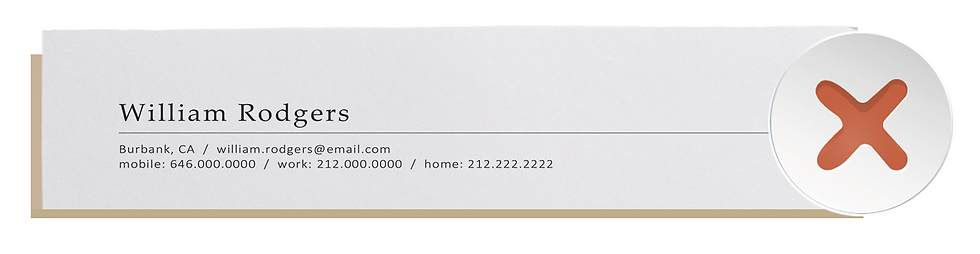
Why it's incorrect: By adding numerous phone numbers, you'll only confuse employers. Instead of making it easy for them to contact you, multiple phone numbers will make this otherwise straightforward task unnecessarily longer and more complex, which might make them give up on the idea of reaching out to you at all.
Instead, select the number you're most frequently available on and add it to your resume.

However, even if your work mobile is the one that you always have with you, don’t use it for job-search related things. Always provide potential employers with your personal phone number.
Last, but not least – make sure the phone number on your resume is correct.
You’d be surprised at how many candidates include an incorrect phone number into their resumes.
If employers decide to call you to arrange an interview, they might question their decision when they find out that you have given incorrect contact details. It says a lot about your attention to detail.
So - be careful. Let someone double-check the number on your resume before you submit your next application. It’s better to be safe than sorry.
4. Email address
Email is the most common method of communication between employers and candidates.
For the right first impression, it’s important to make it professional.
If you created your personal email address while you were in primary school or high school, or when you were opening a profile on a dating site, now might be a good time to consider changing it.
Ditch this:

Why it's incorrect: Maybe we're walking a thin line here, but we cannot help but notice that any nicknames, or other things that were cool enough to be included into your email address at that time, are probably not job-search appropriate or even cool anymore.
Replace it with a professional (and adult) email address.
An appropriate email address will ideally include only the candidate’s name and surname (e.g. john.smith@email.com, smith_john@email.com). Of course, this depends on how common your name and surname are and which options were available when you were creating it.
Research has proven that informal and unprofessional email addresses significantly decrease a candidate's hireability.
Don’t make this easier for yourself by applying with your work email address.

Why it's incorrect: Having a work email address on a resume gives the impression that you are conducting your job search on your current company’s time. Prospective employers may wonder if you will do the same thing to them one day.
Here are some general tips regarding email addresses:
Avoid unprofessional email addresses. Your email address should not be suggestive, offensive, silly, or funny.
Add only personal accounts. Email addresses added to a resume should be connected with a personal email account, not one shared with a spouse, family or any other group of people.
Avoid numbers. If possible, keep away from using numbers, at least the ones that indicate your age.
Create a job search email. Consider creating a separate email account dedicated to a job search where you could receive all your job search emails, including confirmations about applications, interview invites, etc. If you decide to do so, make sure to check this email account frequently. Check messages regularly so you don't miss any critical emails, as it might cost you your dream job.
Try multiple email providers. If you're trying to open a new email address and cannot obtain a free email account with your name and surname at a leading email service such as Gmail, try another email provider.
What is optional in resume contact information?
1. Skype or Zoom
If you are looking for a job abroad, it might be handy to include your Skype or Zoom contact details as well. You can include a username or email address linked with Skype or Zoom if it differs from the one that you have already included as the main contact address.
2. LinkedIn
All recruiters and employers today rely on LinkedIn.
Even if you don’t submit your application via LinkedIn, you can expect that they will check your profile.
To make it easier for them, you can include a hyperlink that leads to your profile. Learn how to customize the LinkedIn URL here.
If you decide to have this information on your resume, just make sure your LinkedIn is as polished as your resume, and that you provide all the same details on all fronts.
If your LinkedIn profile needs to be updated and optimized, check the list of best LinkedIn profile writers that can help you enhance your online presence and accelerate your job search.
3. Social media
Links to popular social networking sites are optional, yet frequently included in resumes.
We advise including them only if you find them important for the job you’re applying for, e.g. for jobs in social media, journalism, PR.
Alternatively, they may add value to your application if you use them as your online portfolio. For example, photographers, social media managers, influencers or designers who post their work to their social media accounts need to add them to their contact information section or a separate section of their resumes.
You can expect that employers will check into you on social media, so make sure that everything you have publicly available isn’t something that can hurt your chances of getting the job (e.g. strong political views, discriminatory, offensive or rude content).
4. Portfolio
If your portfolio is available online and relevant to the job, feel free to show it off.
Add a link to a personal webpage, platform or other professional websites where your work is exposed.
This is crucial for designers who want to enhance their professional brand, as it allows them to easily showcase their skills and talent by sharing a link to their profile on Behance or similar platforms.
How to add a LinkedIn profile to contact information?
Full URL addresses don’t look good in resumes, as they take too much space. Instead, create hyperlinks or Bitly links.
LinkedIn has even prepared a hyperlink for you. However, you may need to customize it, as their generic URL frequently includes a complex combination of your name and random numbers.
To customize your LinkedIn URL, follow the steps below.
First, open LinkedIn and click on “Me” at the top bar and select "View Profile" in the drop down menu.

Then, your profile will open. There, on the right side of the page, click on “Edit public profile & URL”.

In a new window, you'll get an overview of your public profile settings.
On the right side, under the "Edit your custom URL" title, click on the pencil icon to edit your URL.

Once you click on it, you'll be able to edit the LinkedIn URL extension.
If it currently contains anything apart from your name and surname, customize it to get a short and professional LinkedIn URL that will look nice on your resume.

Once finished, click "Save". And that's about it!
What contact information to skip?
We already mentioned some things that shouldn’t be included in your resume, but let's highlight the main points and expand the list:
Unofficial names: Skip your nickname, preferred name or any other alteration of your name that doesn’t match your official documents. You need to make it easy for employers to know that they are reaching the right person. Being inconsistent with the naming can cause confusion and legal issues during the recruitment process.
Full address: Unless it's requested by employers or somehow relevant for the position, remove your personal address from your contact information. Many job seekers add just the city instead of their full address, and it's more than enough.
Multiple phone numbers. Pick a personal phone number you are most frequently available on and share it with potential employers. Don’t share your work phone number or even your landline if you're hard to reach there.
Fax: Long gone are the days when job candidates were adding a fax number to their resumes. Not sure if anyone even has them anymore? Either way, many employers expect to see only cell phone numbers, so you can remove any other phone numbers from your contact section.
Country dialing code: Local candidates can exclude the country dialing code from their phone number. On the other hand, other job candidates who are looking for relocation to another country should add the complete phone number, including the country code.
Informal social media: Don’t include social media links if you don't have a professional online profile that's ready to be shared in the professional context. If you use social media only for leisure and not for business, skip adding it.
Personal data: Resume contact information section shouldn't entail any personal details, including your date of birth, race, marital status, religion. Also, don't include any data that can lead to identity theft, including your ID number or social security number.
Additional tip:
Prepare a professional voicemail.
Funny voicemails are okay for personal calls. However, in case a hiring manager contacts you and hears an inappropriate message, they might change their mind on inviting you to an interview.
So, while job searching, if you want to make a good impression, make sure your voicemail message is professional and presents you in a favorable light.
How to format contact information?
Your contact section should be brief and straightforward. They also need to save valuable space for the rest of the content. Thus, it's best to list them in one or two lines.
Font style should be professional. It’s a safe bet to go with classic fonts, such as Arial, Calibri, Cambria, or Helvetica.
Emphasize your name. Be bold and highlight your name by using a bold font or capital letters.
Increase the size of the font to differentiate it from the rest of the text. Make it pop, but not too much. Don't exaggerate by using font size 72. Using 14-24pt, depending on the font, is perfect.
Check out the examples below to put the contact information together in the proper format.
This doesn't work well:

On the other hand, this is perfect:

How to visually divide contact information?
Visual organization of the resume contact information is crucial for their readability.
To keep things organized and easy to read, you can choose between a few options, or better yet a few symbols, including slashes, bullets or vertical bars.
If you opt for slashes, this section could look like this:

Alternatively, with bullets, it could look like this:

Finally, with vertical bars, contact section would look like this:

All three options are fine. It's up to you to decide which one you like the most.
Disclaimer: This article includes affiliate links. If you shop through these links, I might earn a commission, making this site fully reader-supported. Big thanks for your support!
What to do next to create a perfect resume?
Adding contact information to a resume is just the first step in the resume writing process. To write a resume that wows hiring managers and lands interviews, read the following guides:
Do you want to see the must-know info about writing a resume in one place? We've got you covered! Check out our resume cheat sheet!
Additionally, explore job-specific resume examples and upgrade your job application with one of our professionally designed resume templates and matching cover letters.
If you need further support with your resume, take a look at the list of best resume services and find a professional resume writer that will create a winning resume for you.
Resume Contact Information Summary
Despite the fact that contact information looks like a straightforward resume section that usually takes up only one to two lines in a resume, there are many rules that should be taken into account to make it right.
Contact information needs to be professional, concise, straightforward, and correct. Since this is the first thing employers are going to see, the stakes are high.
Here are some basic rules to follow:
Include your name, surname, location (only your city and country/state), phone number and an appropriate email address.
Optionally, include Skype or Zoom details and a link to your LinkedIn profile or other social media if you find them relevant to the job.
Make sure that all social media profiles are polished up, updated and provide information consistent with your resume.
Make it concise. Write contact information on your resume in one to two lines to save space for the rest of the content.
Did you find this article useful? Share this information further with other people who may need help with landing their next job. Thank you!

Ana Colak-Fustin
Hi—I'm Ana! A recruiter, HR consultant, and founder of ByRecruiters.com. My career advice and job search tools have been featured in Yahoo News, The Muse, Jobscan, A Better HR Business, and other global media. Over 8,000 professionals have used my resume templates to land new jobs and power up their careers. Ready to join them? Your success story starts here.









